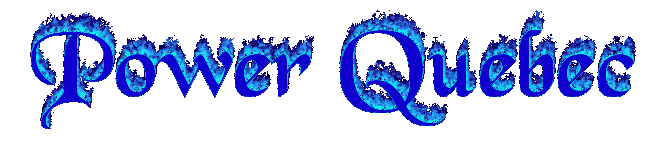Quake 4 - Connection, Framerate and Visual Tweaks - Part #2
2 participants
Page 1 sur 1
 Quake 4 - Connection, Framerate and Visual Tweaks - Part #2
Quake 4 - Connection, Framerate and Visual Tweaks - Part #2
g_muzzleFlash
Controls muzzle flashes when you or the enemy fires a weapon.
Set to 0 (faster) or 1 (slower / more realism)
g_projectileLights
g_skipParticles
Control if projectiles such as fireballs, etc. create dynamic lights or particles when fired (unconfirmed)
Set g_projectileLights to 0(faster) or 1 (slower)
set g_skipParticles to 1(faster) or 0 (slower).
g_simpleItems
Controls
how items such as ammunition and weapons are rendered. Setting this to
1 can greatly help FPS on CPU limited systems and overall visibility.
Set to 1 (faster) or 0 (slower)
g_showPlayerShadow
g_skipPlayerShadowsMP
Controls your player shadow in singleplayer and multiplayer (MP)
g_showPlayerShadow
Set to 0 (faster) or 1 (slower / more realism)
g_skipPlayerShadowsMP
Set to 1 (faster) or 2 (slower / more realism)
g_skipFX
Controls if additional in game graphic effects are used.
NOTE: On some systems this may have the side effect of causing your HUD to be hidden.
Set to 1 (faster) or 0 (slower)
g_skipItemShadows
Controls item shadows in multiplayer
Set to 1 (faster) or 2 (slower / more realism)
g_skipViewEffects
Controls damage and other view effects
NOTE: This will have the side effect of causing your HUD to be hidden.
Set to 1 (faster) or 0 (slower)
image_anisotropy
Sets the maximum texture anisotropy if
available in the renderer. Set between 0 and 16 with the lower number being faster and the higher number being slower
image_downSize
image_downSizeLimit
Controls resizing of standard textures. Helpful if your video card has less than 256 megabyte of video ram
Set image_downSize to 0(disabled) or 1(enabled)
Set image_downSizeLimit higher(slower) or lower(faster)
256 megabyte video cards
seta image_downSizeLimit "1024"
128 megabyte video cards
seta image_downSizeLimit "512"
64 megabyte video cards
seta image_downSizeLimit "256"
image_downSizeBump
image_downSizeBumpLimit
Controls resizing of textures for bump maps. Helpful if your video card has less than 256 megabyte of video ram
Set image_downSizeBump to 0(disabled) or 1(enabled)
Set image_downSizeBumpLimit higher(slower) or lower(faster)
256 megabyte video cards
seta image_downSizeBumpLimit "1024"
128 megabyte video cards
seta image_downSizeBumpLimit "512"
64 megabyte video cards
seta image_downSizeBumpLimit "256"
image_downSizeSpecular
image_downSizeSpecularLimit
Controls resizing of textures for specualr highlights. Helpful if your video card has less than 256 megabyte of video ram
Set image_downSizeSpecular to 0(disabled) or 1(enabled)
Set image_downSizeSpecularLimit higher(slower) or lower(faster)
256 megabyte video cards
seta image_downSizeSpecularLimit "256"
128 megabyte video cards
seta image_downSizeSpecularLimit "128"
64 megabyte video cards
seta image_downSizeSpecularLimit "64"
image_filter
Changes texture filtering used for mipmapped images
"GL_LINEAR_MIPMAP_NEAREST" (faster)
"GL_LINEAR_MIPMAP_LINEAR" (slower)
image_ignoreHighQuality
Controls high quality settings on materials. Can give a minor FPS gain in singleplayer
Set to 0(slower) or 1(faster)
image_lodbias
Controls lod bias on mipmapped images
Range from -2 (slower / crisper) to 2 (faster / uglier)
image_useCache
image_cacheMegs
image_cacheMinK
Controls memory set aside for temporary loading of full-sized precompressed images and files.
WARNING
- When set incorrectly this can cause Quake 4 to crash at startup or
cause instability/graphical artifacts in game. If you are having
problems at map start try setting image_useCache to 0, you must restart
the game to enable the change
Set cache megs to a higher value if you have 512 megabytes or more of system RAM. Guideline is 1/6 to 1/4 of your system RAM.
Set image_cacheMinK to 2048. This can be set lower than 2048 when image_useCache is set to 1 but may cause Quake 4 to crash.
Set image_useCache to 1 to enable background load image caching
512 Megabytes of RAM
seta image_cacheMegs "96"
seta image_cacheMinK "2048"
768 Megabytes of RAM
seta image_cacheMegs "256"
seta image_cacheMinK "2048"
1 Gigabyte of RAM
seta image_cacheMegs "384"
seta image_cacheMinK "2048"
NOTE: You can leave image_cacheMinK at its default if you are not setting image_useCache to 1
image_useCompression
Determines if textures are used compressed.
Set to 0 (uncompressed, high quality)
Set to 1 (compressed, slight loss of quality)
Important: Only set to 0 if you have over 256 megabytes of video ram.
image_useNormalCompression
Determines how normal textures are compressed.
Set to 1 for lower quality/smaller/faster 256 compression
Set to 2 for higher quality/larger/slower rxgb compression
NOTE: ATi 9x00 series or before should use a setting of "1"
pm_runbob
pm_runpitch
pm_runroll
pm_bobpitch
pm_bobroll
pm_bobup
pm_crouchbob
pm_walkbob
Controls 'bobbing' up/down/side movement of player. Can help if you get motion sickness
Set each of the bob cvars to 0 to disable bobbing
r_brightness
Does not affect FPS, helps with brightness.
Set between 1 and 2, if brightness is still a problem use r_gamma and/or r_lightscale
r_forceambient
The
r_forceambient controls how lights are drawn by the game engine. Any
light below a set threshold will be skipped. This will dramatically
increase FPS and particularly helps with CPU limited systems
Usable ranges are from 0.1(slower) to 1(faster). Faster is generally uglier than slower
r_gamma
Does not affect FPS, helps with brightness, do not set this too high or colours will become washed out. See r_lightscale.
Set between 1 and 1.5, adjust r_lightscale for settings high than 1.5
r_lightDetailLevel
Controls
the threshold at which lights are drawn. Any light below this threshold
is skipped. This particularly helps with CPU limited systems
Usable ranges are from 0(slower) to 9(faster)
r_lightscale
Does not affect FPS, helps with brightness and raises the intensity of all colours.
Set between 2(default) and 4, only use when you feel r_gamma and r_brightness have not helped.
r_Multisamples
Controls the amount of antialiasing.
Set
to 0, 2, 4, 8, or 16 with the lower number being faster and the higher
number being slower. Not all cards will support 8 or 16 settings.
r_shadows
Enables or disables shadows, very high FPS gain with the drawback losing shadows generated by enemies and objects.
Set to 0(faster) or 1(slower)
r_skipBlendLights
Skip all blending of lights, not worth the negligible FPS gain in singleplayer
Set to 0(slower) or 1(faster)
r_skipBump
Controls
bump mapping, can be set so that Quake 4 displays a flat surface
instead of a 'raised' surface on textures. Setting to 0 can help with
CPU limited systems as Quake 4 requires localised world lights with
bump mapping enabled.
Set to 1(faster / uglier) or 0 (slower)
r_skipDynamicTextures
Do not dynamically create textures, can cause problems with in game videos. Best to leave at 0 for singleplayer.
Set to 0(slower) or 1(faster)
NOTE: Leave at 0 for singleplayer
r_skipFogLights
Skip all fog lighting, negligible FPS gain.
Set to 0(slower) or 1(faster)
r_skipNewAmbient
Controls the rendering of special effects such as heat haze.
Set to 1(faster) or 0 (slower)
r_skipOverlays
Skip overlay surfaces on textures. Negligible FPS gain.
Set to 1(faster / uglier) or 0 (slower)
r_skipPostProcess
Skip all post-process rendering such as distortion on windows glass / etc. FPS gain on some systems.
Set to 0(slower) or 1(faster)
r_skipSpecular
Uses
black for specular lighting. Specular lighting adds additional lighting
to a texture's surface. Not worth the minor FPS gain in singleplayer.
In multiplayer setting to 0 can help with CPU limited systems.
Set to 1(faster / uglier) or 0 (slower)
r_skipTranslucent
Controls translucent interaction rendering such as the loading bar and logos on containers. FPS gain on some systems.
Set to 1(faster) or 0 (slower)
r_useCachedDynamicModels
Controls dynamic model loading, if set to 1 the game will use its memory cache for models.
Set to 1(usually faster) or 0 (slower)
r_useDepthBoundsTest
Specific
to Nvidia hardware and enables UltraShadow II’s depth bounds test
feature for 5x00/6x00/7x00 cards. Defaults to enabled (1) in Quake4.
Set to 1(faster) or 0(slower)
r_useOptimizedShadows
Determines if static shadow volumes are used rather than calculated in real time
Set to 1(faster) or 0(slower)
r_useSMP
Enables
or disables use of threading for HyperThreading enabled or Dual Core
processors such as AMD X2 and Pentium 4 HT. This can cause stuttering
and or stability issues on some systems.
Set to 1(faster) or 0(slower)
r_useTurboShadow
Use a faster technique for generating dynamic shadows. This may cause loss of shadows on systems with older display drivers.
Set to 1(faster) or 0(slower)
ui_showGun
Shows or hides your on screen gun model.
Set to 1(slower) or 0(faster)
Controls muzzle flashes when you or the enemy fires a weapon.
Set to 0 (faster) or 1 (slower / more realism)
g_projectileLights
g_skipParticles
Control if projectiles such as fireballs, etc. create dynamic lights or particles when fired (unconfirmed)
Set g_projectileLights to 0(faster) or 1 (slower)
set g_skipParticles to 1(faster) or 0 (slower).
g_simpleItems
Controls
how items such as ammunition and weapons are rendered. Setting this to
1 can greatly help FPS on CPU limited systems and overall visibility.
Set to 1 (faster) or 0 (slower)
g_showPlayerShadow
g_skipPlayerShadowsMP
Controls your player shadow in singleplayer and multiplayer (MP)
g_showPlayerShadow
Set to 0 (faster) or 1 (slower / more realism)
g_skipPlayerShadowsMP
Set to 1 (faster) or 2 (slower / more realism)
g_skipFX
Controls if additional in game graphic effects are used.
NOTE: On some systems this may have the side effect of causing your HUD to be hidden.
Set to 1 (faster) or 0 (slower)
g_skipItemShadows
Controls item shadows in multiplayer
Set to 1 (faster) or 2 (slower / more realism)
g_skipViewEffects
Controls damage and other view effects
NOTE: This will have the side effect of causing your HUD to be hidden.
Set to 1 (faster) or 0 (slower)
image_anisotropy
Sets the maximum texture anisotropy if
available in the renderer. Set between 0 and 16 with the lower number being faster and the higher number being slower
image_downSize
image_downSizeLimit
Controls resizing of standard textures. Helpful if your video card has less than 256 megabyte of video ram
Set image_downSize to 0(disabled) or 1(enabled)
Set image_downSizeLimit higher(slower) or lower(faster)
256 megabyte video cards
seta image_downSizeLimit "1024"
128 megabyte video cards
seta image_downSizeLimit "512"
64 megabyte video cards
seta image_downSizeLimit "256"
image_downSizeBump
image_downSizeBumpLimit
Controls resizing of textures for bump maps. Helpful if your video card has less than 256 megabyte of video ram
Set image_downSizeBump to 0(disabled) or 1(enabled)
Set image_downSizeBumpLimit higher(slower) or lower(faster)
256 megabyte video cards
seta image_downSizeBumpLimit "1024"
128 megabyte video cards
seta image_downSizeBumpLimit "512"
64 megabyte video cards
seta image_downSizeBumpLimit "256"
image_downSizeSpecular
image_downSizeSpecularLimit
Controls resizing of textures for specualr highlights. Helpful if your video card has less than 256 megabyte of video ram
Set image_downSizeSpecular to 0(disabled) or 1(enabled)
Set image_downSizeSpecularLimit higher(slower) or lower(faster)
256 megabyte video cards
seta image_downSizeSpecularLimit "256"
128 megabyte video cards
seta image_downSizeSpecularLimit "128"
64 megabyte video cards
seta image_downSizeSpecularLimit "64"
image_filter
Changes texture filtering used for mipmapped images
"GL_LINEAR_MIPMAP_NEAREST" (faster)
"GL_LINEAR_MIPMAP_LINEAR" (slower)
image_ignoreHighQuality
Controls high quality settings on materials. Can give a minor FPS gain in singleplayer
Set to 0(slower) or 1(faster)
image_lodbias
Controls lod bias on mipmapped images
Range from -2 (slower / crisper) to 2 (faster / uglier)
image_useCache
image_cacheMegs
image_cacheMinK
Controls memory set aside for temporary loading of full-sized precompressed images and files.
WARNING
- When set incorrectly this can cause Quake 4 to crash at startup or
cause instability/graphical artifacts in game. If you are having
problems at map start try setting image_useCache to 0, you must restart
the game to enable the change
Set cache megs to a higher value if you have 512 megabytes or more of system RAM. Guideline is 1/6 to 1/4 of your system RAM.
Set image_cacheMinK to 2048. This can be set lower than 2048 when image_useCache is set to 1 but may cause Quake 4 to crash.
Set image_useCache to 1 to enable background load image caching
512 Megabytes of RAM
seta image_cacheMegs "96"
seta image_cacheMinK "2048"
768 Megabytes of RAM
seta image_cacheMegs "256"
seta image_cacheMinK "2048"
1 Gigabyte of RAM
seta image_cacheMegs "384"
seta image_cacheMinK "2048"
NOTE: You can leave image_cacheMinK at its default if you are not setting image_useCache to 1
image_useCompression
Determines if textures are used compressed.
Set to 0 (uncompressed, high quality)
Set to 1 (compressed, slight loss of quality)
Important: Only set to 0 if you have over 256 megabytes of video ram.
image_useNormalCompression
Determines how normal textures are compressed.
Set to 1 for lower quality/smaller/faster 256 compression
Set to 2 for higher quality/larger/slower rxgb compression
NOTE: ATi 9x00 series or before should use a setting of "1"
pm_runbob
pm_runpitch
pm_runroll
pm_bobpitch
pm_bobroll
pm_bobup
pm_crouchbob
pm_walkbob
Controls 'bobbing' up/down/side movement of player. Can help if you get motion sickness
Set each of the bob cvars to 0 to disable bobbing
r_brightness
Does not affect FPS, helps with brightness.
Set between 1 and 2, if brightness is still a problem use r_gamma and/or r_lightscale
r_forceambient
The
r_forceambient controls how lights are drawn by the game engine. Any
light below a set threshold will be skipped. This will dramatically
increase FPS and particularly helps with CPU limited systems
Usable ranges are from 0.1(slower) to 1(faster). Faster is generally uglier than slower
r_gamma
Does not affect FPS, helps with brightness, do not set this too high or colours will become washed out. See r_lightscale.
Set between 1 and 1.5, adjust r_lightscale for settings high than 1.5
r_lightDetailLevel
Controls
the threshold at which lights are drawn. Any light below this threshold
is skipped. This particularly helps with CPU limited systems
Usable ranges are from 0(slower) to 9(faster)
r_lightscale
Does not affect FPS, helps with brightness and raises the intensity of all colours.
Set between 2(default) and 4, only use when you feel r_gamma and r_brightness have not helped.
r_Multisamples
Controls the amount of antialiasing.
Set
to 0, 2, 4, 8, or 16 with the lower number being faster and the higher
number being slower. Not all cards will support 8 or 16 settings.
r_shadows
Enables or disables shadows, very high FPS gain with the drawback losing shadows generated by enemies and objects.
Set to 0(faster) or 1(slower)
r_skipBlendLights
Skip all blending of lights, not worth the negligible FPS gain in singleplayer
Set to 0(slower) or 1(faster)
r_skipBump
Controls
bump mapping, can be set so that Quake 4 displays a flat surface
instead of a 'raised' surface on textures. Setting to 0 can help with
CPU limited systems as Quake 4 requires localised world lights with
bump mapping enabled.
Set to 1(faster / uglier) or 0 (slower)
r_skipDynamicTextures
Do not dynamically create textures, can cause problems with in game videos. Best to leave at 0 for singleplayer.
Set to 0(slower) or 1(faster)
NOTE: Leave at 0 for singleplayer
r_skipFogLights
Skip all fog lighting, negligible FPS gain.
Set to 0(slower) or 1(faster)
r_skipNewAmbient
Controls the rendering of special effects such as heat haze.
Set to 1(faster) or 0 (slower)
r_skipOverlays
Skip overlay surfaces on textures. Negligible FPS gain.
Set to 1(faster / uglier) or 0 (slower)
r_skipPostProcess
Skip all post-process rendering such as distortion on windows glass / etc. FPS gain on some systems.
Set to 0(slower) or 1(faster)
r_skipSpecular
Uses
black for specular lighting. Specular lighting adds additional lighting
to a texture's surface. Not worth the minor FPS gain in singleplayer.
In multiplayer setting to 0 can help with CPU limited systems.
Set to 1(faster / uglier) or 0 (slower)
r_skipTranslucent
Controls translucent interaction rendering such as the loading bar and logos on containers. FPS gain on some systems.
Set to 1(faster) or 0 (slower)
r_useCachedDynamicModels
Controls dynamic model loading, if set to 1 the game will use its memory cache for models.
Set to 1(usually faster) or 0 (slower)
r_useDepthBoundsTest
Specific
to Nvidia hardware and enables UltraShadow II’s depth bounds test
feature for 5x00/6x00/7x00 cards. Defaults to enabled (1) in Quake4.
Set to 1(faster) or 0(slower)
r_useOptimizedShadows
Determines if static shadow volumes are used rather than calculated in real time
Set to 1(faster) or 0(slower)
r_useSMP
Enables
or disables use of threading for HyperThreading enabled or Dual Core
processors such as AMD X2 and Pentium 4 HT. This can cause stuttering
and or stability issues on some systems.
Set to 1(faster) or 0(slower)
r_useTurboShadow
Use a faster technique for generating dynamic shadows. This may cause loss of shadows on systems with older display drivers.
Set to 1(faster) or 0(slower)
ui_showGun
Shows or hides your on screen gun model.
Set to 1(slower) or 0(faster)

D'Artagnan- Admin
- Messages : 124
Date d'inscription : 01/12/2007
Age : 60
Localisation : Charlemagne, Quebec, Canada
 Re: Quake 4 - Connection, Framerate and Visual Tweaks - Part #2
Re: Quake 4 - Connection, Framerate and Visual Tweaks - Part #2
C'est quoi la vrai commande a mettre dans la config?
g_muzzleFlash
Controls muzzle flashes when you or the enemy fires a weapon.
Set to 0 (faster) or 1 (slower / more realism)
seta g_muzzleFlash "1"?
ou
g_muzzleFlash?
Merci.
g_muzzleFlash
Controls muzzle flashes when you or the enemy fires a weapon.
Set to 0 (faster) or 1 (slower / more realism)
seta g_muzzleFlash "1"?
ou
g_muzzleFlash?
Merci.

Neutrinos_Burst68- Modérateur
- Messages : 14
Date d'inscription : 31/12/2007
 Re: Quake 4 - Connection, Framerate and Visual Tweaks - Part #2
Re: Quake 4 - Connection, Framerate and Visual Tweaks - Part #2
Dans la config du jeu, toujours utiliser: seta g_muzzleFlash "1", mais si tu veu exécuté une commande directement durant que tu joue, tu tape direct dans la console du jeu: g_muzzleflash 1Neutrinos_Burst68 a écrit:C'est quoi la vrai commande a mettre dans la config?
g_muzzleFlash
Controls muzzle flashes when you or the enemy fires a weapon.
Set to 0 (faster) or 1 (slower / more realism)
seta g_muzzleFlash "1"? config
ou
g_muzzleFlash? console du jeu
Merci.

D'Artagnan- Admin
- Messages : 124
Date d'inscription : 01/12/2007
Age : 60
Localisation : Charlemagne, Quebec, Canada
 Re: Quake 4 - Connection, Framerate and Visual Tweaks - Part #2
Re: Quake 4 - Connection, Framerate and Visual Tweaks - Part #2
HAha..moi j,aime ça être servit rapidement..thanks mate!!

Neutrinos_Burst68- Modérateur
- Messages : 14
Date d'inscription : 31/12/2007
 Re: Quake 4 - Connection, Framerate and Visual Tweaks - Part #2
Re: Quake 4 - Connection, Framerate and Visual Tweaks - Part #2
Entk j'suis en train de me monter un Quake3 de la mort hyper beau graphiquement avec tout les setting qu'il-y-a...avec du antialiasinga 8X et de l'anisotropic a 16X ..ça va être débile...

Neutrinos_Burst68- Modérateur
- Messages : 14
Date d'inscription : 31/12/2007
 Re: Quake 4 - Connection, Framerate and Visual Tweaks - Part #2
Re: Quake 4 - Connection, Framerate and Visual Tweaks - Part #2
image_downSize
dans la config est-ce..
seta image_downSize "0" ??
dans la config est-ce..
seta image_downSize "0" ??

Neutrinos_Burst68- Modérateur
- Messages : 14
Date d'inscription : 31/12/2007
 Re: Quake 4 - Connection, Framerate and Visual Tweaks - Part #2
Re: Quake 4 - Connection, Framerate and Visual Tweaks - Part #2
Oui, je te l'ai expliquer plus tot...Neutrinos_Burst68 a écrit:image_downSize
dans la config est-ce..
seta image_downSize "0" ??
Controls resizing of standard textures. Helpful if your video card has less than 256 megabyte of video ram
Set image_downSize to 0(disabled) or 1(enabled)
Set image_downSizeLimit higher(slower) or lower(faster)

D'Artagnan- Admin
- Messages : 124
Date d'inscription : 01/12/2007
Age : 60
Localisation : Charlemagne, Quebec, Canada
 Re: Quake 4 - Connection, Framerate and Visual Tweaks - Part #2
Re: Quake 4 - Connection, Framerate and Visual Tweaks - Part #2
Vu que j'ai trois fois la puissance d'une carte de 256meg,j'en ai une de 768 meg,j'ai mit..
seta image_downSizeLimit "3072"
Ok..thanks
seta image_downSizeLimit "3072"
Ok..thanks

Neutrinos_Burst68- Modérateur
- Messages : 14
Date d'inscription : 31/12/2007
 Re: Quake 4 - Connection, Framerate and Visual Tweaks - Part #2
Re: Quake 4 - Connection, Framerate and Visual Tweaks - Part #2
Dans ton cas avec la machine que tu as, je me demande pourquoi tu te casse la tête avec ces settings !!!
Ta juste a aller dans le menu du jeu et choisir l'option ultra ...c'est pas compliquer, mets toutes dans le tapis...
Ta juste a aller dans le menu du jeu et choisir l'option ultra ...c'est pas compliquer, mets toutes dans le tapis...

D'Artagnan- Admin
- Messages : 124
Date d'inscription : 01/12/2007
Age : 60
Localisation : Charlemagne, Quebec, Canada
 Re: Quake 4 - Connection, Framerate and Visual Tweaks - Part #2
Re: Quake 4 - Connection, Framerate and Visual Tweaks - Part #2
Hummm,,,c'est sur que de mettre tout dans l'tapis dans les setting du jeu ça aide a avoir le plus beau jeu possible mais moi je pense que même a ça tu te doit de mettre des extra graphic setting dans la config du genre seta oldrail sans ça tu n'aurai pas l'effet de tourbillon quand tu tire avec,et le seta oldplasma quand tu tire avec tu a une genre de neige partout alentour du rayon qui revole,et le lodbias -2 qui rend ton image beaucoup plus crisp et nette..Mon gars ce quake3 en e beaucoup plus dans le ventre graphiquement parlant que tu ne le crois..
Et moi je veux le maximum...
Et moi je veux le maximum...

Neutrinos_Burst68- Modérateur
- Messages : 14
Date d'inscription : 31/12/2007
 Re: Quake 4 - Connection, Framerate and Visual Tweaks - Part #2
Re: Quake 4 - Connection, Framerate and Visual Tweaks - Part #2
Oui je te comprend, mais avec Quake 4 c'est différent...à moin que je sois dans les patates, mais il me semble que tu joue avec les settings de quake 4 dans le moment, faudrait pas que tu mélange les 2....c'est bien différent de l'un à l'autre...

D'Artagnan- Admin
- Messages : 124
Date d'inscription : 01/12/2007
Age : 60
Localisation : Charlemagne, Quebec, Canada
 Sujets similaires
Sujets similaires» Quake 4 - Connection, Framerate and Visual Tweaks - Part #1
» Quake 3 - Console Command line(variables) - Part #1
» Quake 3 - Console Command line(variables) - Part #2
» Widescreen set up for quake 3
» Quake 4 - Console Commands, Functions and Scripts
» Quake 3 - Console Command line(variables) - Part #1
» Quake 3 - Console Command line(variables) - Part #2
» Widescreen set up for quake 3
» Quake 4 - Console Commands, Functions and Scripts
Page 1 sur 1
Permission de ce forum:
Vous ne pouvez pas répondre aux sujets dans ce forum|
|
|